Boost Angular App Speed Using the Defer Feature
Angular's defer feature is a game-changer for performance. Learn how it works and how to implement it to speed up your apps significantly. Download full source code.
Angular 10.0.0 has been release on 24-June-2020 with the beta version. This release cover the Framework changes, Angular Material and CLI changes.
New Date Range Picker
Optional Stricter Settings
TypeScript v3.9 Support
New Default Browser Configuration
Other Deprecations & Removals
Angular Material is now including the new date range picker. You can use mat-date-range-input and mat-date-range-picker components to use this feature.
<mat-form-field>
<mat-label>Enter a date range</mat-label>
<mat-date-range-input [rangePicker]="picker">
<input matStartDate matInput placeholder="Start date">
<input matEndDate matInput placeholder="End date">
</mat-date-range-input>
<mat-datepicker-toggle matSuffix [for]="picker"></mat-datepicker-toggle>
<mat-date-range-picker #picker></mat-date-range-picker>
</mat-form-field>
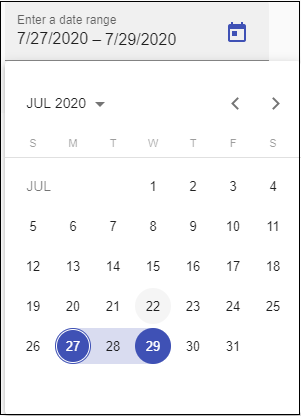
This option will be use while we create new workspace using the following syntax
Ng new –strict
This option enables the settings such as Improve maintainability, permit CLI to perform the advanced optimization of your app.
Angular 10 will support the TypeScript version 3.9 also with TSLib and TSLint too. What is new in TypeScript 3.9 you can find more by click here https://www.typescriptlang.org/docs/handbook/release-notes/typescript-3-9.html
Angular 10 updated the browser configuration for new projects to exclude older and less used browsers. This has the side effect of disabling ES5 builds by default for new projects. To enable ES5 builds and differential loading for browsers that require it (such as IE or UC Browser), now you only need to add the browsers you need to support in the .browserslistrc file.
1. This version no longer includes ESM5 or FESM5 bundles, which saves 119MB of download and install time while running yarn or npm install for Angular packages and libraries
2. Support for IE9, IE10, and IE Mobile has been deprecated and will be dropped later.
In order to update the Angular 10 use below command.
ng update @angular/cli @angular/core
More details about update you can click here https://update.angular.io/
Angular's defer feature is a game-changer for performance. Learn how it works and how to implement it to speed up your apps significantly. Download full source code.
Explore all the features, improvements, and changes in Angular 15. Learn what's new, what's deprecated, and how to upgrade your projects for better performance
Learn how to integrate Okta authentication in Angular using OAuth 2.0 and OIDC. Step-by-step guide for secure login, token handling, and route protection.angular
Get in touch with Prishusoft – your trusted partner for custom software development. Whether you need a powerful web application or a sleek mobile app, our expert team is here to turn your ideas into reality.
